How To Use The Savingstar Rebate App
The digital savings is definitely taking over and teaching you ways to save on everything!
If you’re not familiar with the Savingstar Rebate app, I’m gong to break it down for you on how to use it:
First, in order to take advantage of getting these deals at Meijer, Target, Kmart, Walmart and more (stores)- you will need to download the Savingstar App to your iPhone or Android.
You will be scanning your receipt into this app from your phone (if you’re familiar with ibotta and/or checkout 51 then this will work very similar to that program).
Find more rebate apps to use to help you save money!
What is SavingStar?
SavingStar is the smart and simple way to save. Earn cash back on your groceries with our exclusive freebies, healthy offers, and BIG savings on your favorite brands. There’s nothing to clip or print. SavingStar is free and easy to use. Start saving money today.
What do you need to do:
Go install the app in your iPhone or Android! This is how it will work:
Then be sure to check out all the savingstar offers posted.
How does Savings Star work:
- It’s digital coupons. You browse through the coupons available on Savingstar website (OR open up the app to see the offers that way). Then like them and link them to your loyalty card. (Meijer has the mperks program, Kmart has shop your way, and Walgreens has Balanace Rewards/card, etc)
- You then shop at the participating stores and buy those purchases. Check out with your loyalty card (like your Kroger card/number) as usual.
- Then you will receive that $$ from the coupons you clipped into your account. Think of this as a rebate program.
So for example, this week we will get back 20% when we buy loose cucumbers. I could go over to Kroger, buy the cucumbers (After clipping that coupon to my card via savingstar.com). Then 20% of that purchase for the cucumbers will be deposited into my account.
Do I have to buy all of the offers in one transaction?
1. Buy in one trip or many – First, activate the offer. Then buy in one trip or many at any store where you have a card registered with SavingStar or one of our Receipt-Scan Stores. Make sure to scan your card or save your receipt every time you shop.
2. Track your progress – Track your progress on SavingStar.com. You will receive your savings when you reach your goal. We’ll also email you after each purchase and when you’ve earned your reward. Progress & savings will post to your account within 2-22 days of purchase.
Stores participating in the Savingstar Rebate program:
- Meijer
- Kroger
- Target
- Kmart
- Walgreens
- CVS
- Walmart
- Dollar General/Family Dollar
See the full List HERE.
How to submit rebate (upload receipt)
From your mobile device: Make a purchase and be sure to save your receipt. Use the SavingStar mobile app or our website to submit a picture of your receipt.. To redeem through the app, tap the receipt button. First scan the UPCs (barcodes) from your purchase. Then take a picture of your receipt using the app.
***if you don’t see this option (to upload your receipt), you may not have the latest version of their app. If not, then update to the newest version of their app and try again!
From your Desktop: On the website, click Submit Receipt (above the top right offer at https://savingstar.com/coupons).
List of stores where you will need to upload a receipt
You can redeem offers by taking a picture of your receipt from Walmart, Target, Walgreens, Costco, Sam’s Club, Safeway, Vons, H-E-B, Food 4 Less, Dollar General, Family Dollar, Meijer, WinCo Foods, Ingles, Brookshire’s, Kroger, Dillons, Baker’s, Gerbes, Fred Meyer, Fry’s, JayC, King Soopers, City Market, PayLess, Owen’s, QFC, Ralphs, and Smith’s.
Some stores you don’t need to upload a receipt
Stores with a loyalty card, you do not need to upload a receipt. You will need to make sure your loyalty card or loyalty number is connected to the Savingstar rebate app! You can find out which stores participate this way- HERE.
How do I get my money? (Cashout)
When you accumulate $5 worth of savings you will be able to pick what type of payout you want. You can cash out to a bank account, PayPal account, Upromise account, Starbucks gift code, iTunes gift code, or AMC Theatres gift code. Payouts occur within 24-48 hours of being requested. If you have already requested a gift code, you can retrieve it in your account under the Payouts section.
Additional benefits!
Not only, can you earn cash back for groceries, they also have other ways to earn cashback on your online purchases. AND every week, they offer 20% off on a select produce purchase and a weekly FREEBIE!
So if you haven’t signed up for Saving Star.. because you had no reason to– then go ahead and sign up now!
Learn about more rebate apps HERE.



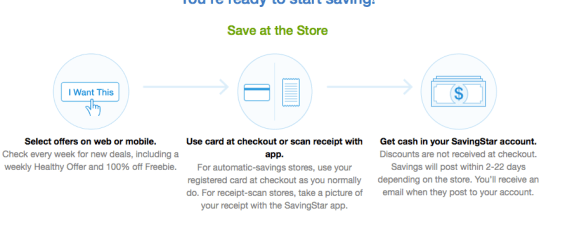









No Comment